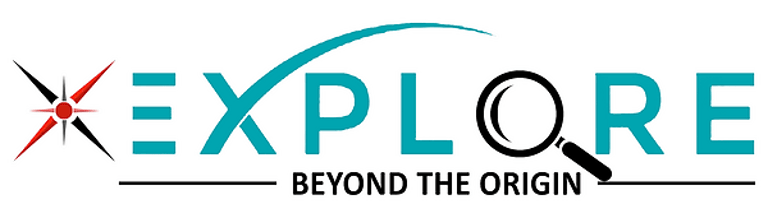Getting Started with NodeMCU ESP8266: Beginner-Friendly IoT Projects
6/23/20248 min read


Introduction to NodeMCU ESP8266
The NodeMCU ESP8266 development board has emerged as a cornerstone in the realm of DIY electronics and Internet of Things (IoT) projects, renowned for its versatility and user-friendly nature. This powerful yet affordable platform has garnered widespread popularity among hobbyists, students, and professionals alike, primarily due to its ease of use, cost-effectiveness, and robust community support.
At its core, the NodeMCU ESP8266 is built around the ESP8266 microcontroller, which boasts integrated Wi-Fi capabilities, making it an ideal choice for IoT applications. This feature allows users to create projects that can connect to the internet seamlessly, enabling remote monitoring and control. The development board is equipped with a multitude of GPIO pins, facilitating the connection of various sensors, actuators, and modules, thereby expanding the range of potential projects.
One of the key advantages of the NodeMCU ESP8266 is its affordability. Compared to other microcontroller platforms, it offers a cost-effective solution without compromising on performance. This makes it particularly attractive for beginners who may be hesitant to invest heavily at the initial stages of their learning journey. Additionally, the board's compatibility with the Arduino IDE simplifies the development process, as many users are already familiar with this popular programming environment.
Furthermore, the NodeMCU ESP8266 benefits from an extensive and active community of enthusiasts and developers. This community-driven support translates into a wealth of resources, including tutorials, forums, and open-source projects, which can guide newcomers through the intricacies of working with the board. Such a collaborative environment fosters innovation and continuous learning, making it easier for beginners to troubleshoot issues and find inspiration for their own projects.
In essence, the NodeMCU ESP8266 development board stands out as an excellent choice for those venturing into the world of DIY electronics and IoT. Its combination of ease of use, affordability, and strong community support makes it an ideal starting point for beginners looking to explore the exciting possibilities of connected devices.
Key Features and Specifications of NodeMCU ESP8266
The NodeMCU ESP8266 stands out in the realm of Internet of Things (IoT) development due to its robust set of features and specifications. At the heart of the NodeMCU ESP8266 is a powerful Tensilica L106 32-bit RISC processor clocked at 80 MHz, which can be overclocked up to 160 MHz. This processor offers sufficient computational power for a wide range of IoT applications, from simple data logging to more complex automation tasks.
One of the most notable features of the NodeMCU ESP8266 is its integrated WiFi capabilities. The module supports IEEE 802.11 b/g/n standards, making it compatible with most modern wireless networks. It also includes a full TCP/IP stack and microcontroller capability, allowing it to handle internet connectivity and data processing tasks seamlessly. This feature is particularly advantageous for IoT projects that require reliable and stable wireless communication.
Memory is another crucial aspect of the NodeMCU ESP8266. It comes with 32 KB of instruction RAM and 80 KB of data RAM, along with 4 MB of flash memory. This memory configuration provides ample space for storing firmware, running applications, and managing data, enabling developers to create more sophisticated and feature-rich IoT solutions.
In terms of input/output capabilities, the NodeMCU ESP8266 offers 17 GPIO (General Purpose Input/Output) pins. These pins can be used for a variety of functions, including digital input/output, PWM (Pulse Width Modulation), I2C, SPI, and UART communication. This versatility allows the NodeMCU ESP8266 to interface with a wide range of sensors, actuators, and other peripherals, making it a flexible choice for diverse IoT applications.
Power requirements are minimal, with the NodeMCU ESP8266 operating at a voltage range of 3.0 to 3.6V. This low power consumption is ideal for battery-operated devices and projects where energy efficiency is a priority. The module also includes a deep sleep mode, which can significantly reduce power usage when the device is not active.
Overall, the NodeMCU ESP8266's combination of processing power, memory, WiFi capabilities, GPIO options, and low power consumption makes it an excellent choice for beginners and experienced developers alike looking to embark on IoT projects.
```htmlSetting Up Your NodeMCU ESP8266
Getting started with the NodeMCU ESP8266 involves a few essential steps to ensure a smooth initial setup. This guide will walk you through downloading and installing the necessary drivers and software, setting up the development environment, and connecting the board to your computer.
The first step is to download and install the necessary drivers for your NodeMCU ESP8266. Depending on your operating system, you might need different drivers. For Windows users, the CP2102 USB to UART Bridge driver is commonly required. You can download it from the Silicon Labs website. MacOS and Linux users often have built-in support, but it’s always good to check the NodeMCU documentation for any specific drivers you might need.
Once the drivers are installed, the next step is setting up the development environment. One popular choice is the Arduino IDE, which supports the NodeMCU ESP8266. Download the latest version of the Arduino IDE from the official website and install it. After installation, open the Arduino IDE and navigate to File > Preferences. In the Additional Boards Manager URLs field, add the following URL: http://arduino.esp8266.com/stable/package_esp8266com_index.json. This will allow you to add support for the NodeMCU ESP8266.
Next, go to Tools > Board > Boards Manager and search for "ESP8266". Click "Install" to add the ESP8266 board support to your Arduino IDE. With the board support installed, select the appropriate board by navigating to Tools > Board > NodeMCU 1.0 (ESP-12E Module). Make sure to also select the correct port under Tools > Port.
Finally, connect your NodeMCU ESP8266 board to your computer using a USB cable. Ensure the connection is secure, and the LED on the board should light up, indicating it’s powered on. Open the Arduino IDE and upload a simple sketch, such as the "Blink" example, to test the setup. Navigate to File > Examples > ESP8266 > Blink, then click "Upload". If everything is set up correctly, the onboard LED should start blinking, confirming a successful installation.
Following these steps will ensure your NodeMCU ESP8266 is properly set up, allowing you to dive into exciting IoT projects with confidence.
Simple Home Automation Project
The NodeMCU ESP8266 is a powerful yet affordable microcontroller board, making it an excellent choice for beginners interested in IoT projects. In this section, we will guide you through a simple home automation project. This project involves controlling an LED or a relay switch via WiFi, enabling you to turn on or off a light or any other electrical appliance remotely.
First, gather the necessary components: a NodeMCU ESP8266 board, a breadboard, an LED or relay switch, a resistor (220 ohms for the LED), jumper wires, and a power source. Once you have all the components, follow the wiring diagram below to set up your hardware.
Wiring Diagram:
- Connect the NodeMCU's
GNDpin to the negative rail of the breadboard. - Connect the NodeMCU's
3V3pin to the positive rail of the breadboard. - Place the LED on the breadboard and connect its anode (longer leg) to a 220-ohm resistor. Connect the other end of the resistor to the positive rail.
- Connect the LED's cathode (shorter leg) to the NodeMCU's
D4pin using a jumper wire.
Next, let's move on to coding. Open the Arduino IDE and install the necessary libraries for the NodeMCU. Write the following code to control the LED via WiFi:
#include <ESP8266WiFi.h>const char* ssid = "your_SSID";const char* password = "your_PASSWORD";WiFiServer server(80);void setup() { Serial.begin(115200); WiFi.begin(ssid, password); while (WiFi.status() != WL_CONNECTED) { delay(1000); Serial.println("Connecting to WiFi..."); } Serial.println("Connected to WiFi"); server.begin();}void loop() { WiFiClient client = server.available(); if (client) { String request = client.readStringUntil('r'); client.flush(); if (request.indexOf("/LED=ON") != -1) { digitalWrite(D4, HIGH); } else if (request.indexOf("/LED=OFF") != -1) { digitalWrite(D4, LOW); } client.print("HTTP/1.1 200 OKrnContent-Type: text/htmlrnrn"); client.print("LED is now "); client.print(digitalRead(D4) ? "ON" : "OFF"); client.stop(); }}Upload the code to your NodeMCU ESP8266. Open the Serial Monitor to verify the WiFi connection. Once connected, use any web browser to type your NodeMCU’s IP address followed by /LED=ON to turn on the LED, or /LED=OFF to turn it off. This simple project serves as a fundamental step in home automation, demonstrating how to control devices remotely using WiFi and the NodeMCU ESP8266.
Building a Weather Station
Creating a weather station using the NodeMCU ESP8266 is an excellent way to dive into the world of IoT. This project will allow you to gather environmental data such as temperature and humidity, and display it on a web interface. The NodeMCU ESP8266, with its built-in Wi-Fi capabilities, serves as both the brains and the communication hub of the weather station.
To begin, you will need the following components: a NodeMCU ESP8266 board, a DHT11 or DHT22 sensor for temperature and humidity, jumper wires, and a breadboard. Start by connecting the DHT sensor to the NodeMCU. Connect the VCC pin of the sensor to the 3.3V pin on the NodeMCU, the GND pin to the GND on the NodeMCU, and the data pin to digital pin D4.
Next, set up the development environment. Download and install the Arduino IDE, and add the ESP8266 board manager. Once the setup is complete, you can write the code to read data from the DHT sensor. Below is a sample code snippet:
#include "DHT.h"#define DHTPIN D4 // Pin where the DHT sensor is connected#define DHTTYPE DHT11 // DHT 11 DHT dht(DHTPIN, DHTTYPE);void setup() { Serial.begin(115200); dht.begin();}void loop() { float h = dht.readHumidity(); float t = dht.readTemperature(); if (isnan(h) || isnan(t)) { Serial.println("Failed to read from DHT sensor!"); return; } Serial.print("Humidity: "); Serial.print(h); Serial.print(" %t"); Serial.print("Temperature: "); Serial.print(t); Serial.println(" *C "); delay(2000);}This code initializes the DHT sensor and reads temperature and humidity values every two seconds. The data is printed to the serial monitor, which you can view by opening the Serial Monitor in the Arduino IDE.
To display this data on a web interface, we need to set up a simple web server on the NodeMCU. Add the following code to the previous sketch:
#include const char* ssid = "your_SSID";const char* password = "your_PASSWORD";WiFiServer server(80);void setup() { Serial.begin(115200); dht.begin(); WiFi.begin(ssid, password); while (WiFi.status() != WL_CONNECTED) { delay(500); Serial.print("."); } Serial.println(""); Serial.println("WiFi connected"); server.begin();}void loop() { WiFiClient client = server.available(); if (client) { String request = client.readStringUntil('r'); client.flush(); float h = dht.readHumidity(); float t = dht.readTemperature(); if (isnan(h) || isnan(t)) { client.println("Failed to read from DHT sensor!"); return; } client.println("HTTP/1.1 200 OK"); client.println("Content-Type: text/html"); client.println(""); client.print("Humidity: "); client.print(h); client.print(" %
"); client.print("Temperature: "); client.print(t); client.print(" *C
"); client.stop(); }}Replace "your_SSID" and "your_PASSWORD" with your Wi-Fi credentials. This will allow the NodeMCU to connect to your Wi-Fi network and start a web server. When a client connects to the server, the NodeMCU reads the temperature and humidity from the DHT sensor and sends this data as a simple HTML response. You can view this data by entering the NodeMCU's IP address in a web browser.
By following these steps, you will have a functional weather station that collects and displays real-time environmental data. This project not only introduces you to the basics of IoT but also demonstrates the versatility and power of the NodeMCU ESP8266.
Exploring Further: Advanced Projects and Resources
After mastering the basics of the NodeMCU ESP8266, venturing into more advanced projects can significantly enhance your skills and expand your understanding of IoT applications. One exciting direction to explore is the development of smart home systems. Utilizing the NodeMCU ESP8266, you can create projects such as automated lighting systems, smart thermostats, and intelligent security setups. These projects not only provide practical applications but also offer a deeper dive into integrating various sensors and actuators.
Another intriguing project to consider is building an IoT security camera. Leveraging the capabilities of the NodeMCU ESP8266, you can design a system that captures video footage and streams it to a cloud service or local server. This project can teach you about real-time data handling, video processing, and secure data transmission. It also emphasizes the importance of cybersecurity in IoT, encouraging you to implement robust security measures.
For those interested in data analysis, creating a data logging system with the NodeMCU ESP8266 is a valuable exercise. This project involves collecting data from various sensors, storing it, and analyzing it to extract meaningful insights. Whether it's environmental monitoring, tracking energy consumption, or any other application, data logging projects help you understand the significance of data in making informed decisions.
To support your ongoing learning and project development, numerous resources are available. Websites such as Instructables and Hackster.io offer a plethora of tutorials and project ideas tailored for the NodeMCU ESP8266. Additionally, forums like the Arduino Forum and the ESP8266 Community Forum provide platforms to seek advice, share experiences, and troubleshoot issues with fellow enthusiasts. Engaging with these communities can be incredibly beneficial as you navigate more complex projects.
Moreover, online courses on platforms like Coursera and Udemy can provide structured learning paths, covering advanced topics and offering hands-on projects. By continuously exploring new projects and leveraging available resources, you can deepen your expertise and continue to innovate with the NodeMCU ESP8266.