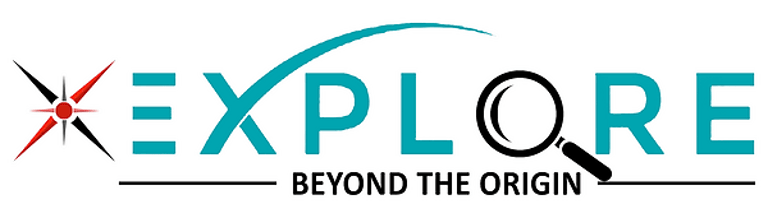Mastering Your Digital Multimeter: A Comprehensive Guide
6/25/20247 min read


Introduction to Digital Multimeters
A digital multimeter (DMM) is an indispensable tool for anyone working with electronics or electrical systems. It is a versatile instrument designed to measure various electrical properties such as voltage, current, and resistance with high precision. The basic components of a digital multimeter typically include a display screen, dial or buttons for selecting measurement modes, input jacks for test leads, and the test leads themselves. The display screen, usually an LCD, provides digital readouts of the measurements, making it easier to interpret the data accurately.
The primary functions of a digital multimeter are to measure voltage (both AC and DC), current (also both AC and DC), and resistance. These measurements are crucial in diagnosing electrical issues, verifying circuit functionality, and ensuring the safety of electrical installations. Most digital multimeters also come equipped with additional features such as continuity testing, diode testing, and capacitance measurement, enhancing their utility in various applications.
There are several types of digital multimeters available, each tailored to specific needs. Basic multimeters are suitable for general-purpose tasks and are often used by hobbyists and DIY enthusiasts. Advanced multimeters offer higher accuracy and additional functionalities, making them ideal for professional electricians and electronic engineers. Specialized multimeters are designed for particular applications, such as automotive diagnostics or HVAC systems, and come with features that cater to those specific fields.
Understanding the different types of digital multimeters and their applications is essential for selecting the right tool for the job. Whether you are troubleshooting a simple household electrical issue or conducting complex electronic experiments, a digital multimeter provides the accuracy and reliability needed to get the job done efficiently.
Essential Steps to Prepare Your Multimeter for Use
Before you begin using a digital multimeter, it is crucial to ensure that preliminary checks and settings are properly addressed. First and foremost, verify that the device's battery is charged. A low or depleted battery can lead to inaccurate readings or even prevent the multimeter from functioning altogether. Most digital multimeters have a battery indicator display; if the battery is low, replace it with a fresh one to maintain optimal performance.
Once the battery status is confirmed, the next step involves selecting the appropriate measurement mode. Digital multimeters are versatile tools that can measure various electrical parameters such as voltage, current, and resistance. To obtain accurate results, rotate the selector dial to the correct measurement mode corresponding to the type of reading you intend to take. For instance, choose the "V" setting for voltage, the "A" setting for current, and the "Ω" setting for resistance.
Properly connecting the test leads is another critical preparatory step. Insert the black lead into the common (COM) jack and the red lead into the appropriate jack based on the measurement you are conducting. For most measurements, the red lead should be connected to the "VΩmA" jack. However, for high current measurements, use the "10A" jack if available. Ensuring that the leads are securely connected prevents potential errors and enhances safety.
Safety precautions are paramount when using a digital multimeter. Always inspect the test leads and the multimeter for any signs of damage or wear before use. Damaged equipment can lead to electrical hazards. Additionally, make sure to set the multimeter to the highest range initially when measuring unknown quantities to avoid overloading the device.
Finally, calibration of the multimeter is essential for obtaining accurate readings. Many modern digital multimeters come pre-calibrated from the factory, but periodic re-calibration is necessary, especially if the device is used frequently or in critical applications. Follow the manufacturer's instructions for calibration procedures to ensure the multimeter maintains its accuracy over time.
Measuring Voltage with Your Digital Multimeter
Accurately measuring voltage is a fundamental skill when using a digital multimeter, whether you are dealing with alternating current (AC) or direct current (DC). To begin, ensure that your multimeter is set to the correct voltage range. For DC measurements, turn the selection knob to the V symbol with a straight line, and for AC measurements, turn it to the V symbol with a wavy line. Selecting the appropriate range is crucial; if you're unsure, start with the highest range and work your way down to avoid damaging your device.
Next, connect the test leads appropriately: the black lead to the COM (common) port and the red lead to the VΩmA port. For safety and accuracy, always connect the black lead to the ground or neutral point of the circuit first. Then, carefully connect the red lead to the point where you want to measure the voltage. Ensure that the connections are secure and stable to avoid erroneous readings or potential hazards.
When interpreting the readings, note that DC voltage will display as a positive or negative number, depending on the polarity of your connections. If you see a negative reading, simply reverse the test leads. For AC voltage, the display will show the root mean square (RMS) value, which is crucial for understanding the effective voltage in your circuit.
Common issues to watch out for include unstable or fluctuating readings, which could indicate poor contact with the test points or a malfunctioning multimeter. If you encounter anomalies, double-check your connections and consider recalibrating your multimeter. Additionally, ensure that the batteries in your multimeter are fresh, as low battery power can lead to inaccurate readings.
By following these steps and troubleshooting tips, you can reliably measure both AC and DC voltage, enhancing your proficiency with your digital multimeter and ensuring the accuracy of your electrical measurements.
Measuring Current with Your Digital Multimeter
Measuring current with a digital multimeter is a fundamental skill for anyone involved in electrical work. It's crucial to understand the differences between measuring AC (alternating current) and DC (direct current). Accurate measurement requires careful preparation and attention to detail.
Before you begin, ensure that your digital multimeter is set to the correct current type: AC or DC. This is typically done by turning the selection dial to the appropriate setting. Most digital multimeters have separate settings for measuring AC and DC current, often denoted by symbols such as "~" for AC and a solid line with a dashed line below it for DC.
Next, select the appropriate current range. Digital multimeters generally allow for auto-ranging, but if your device does not, manually set the range to the expected current value. Starting at the highest setting and working your way down can prevent potential damage to the multimeter.
To measure current, you must break the circuit and insert the multimeter in series. This means that you need to open the circuit at the point where you want to measure the current and connect the multimeter's probes in line with the circuit. For safety, always connect the black (common) probe to the more negative side of the circuit and the red (positive) probe to the more positive side. Double-check all connections before powering the circuit back on.
Once the multimeter is in series, you can safely power the circuit and read the current measurement on the display. It's essential to ensure that the circuit is not overloaded and that the current does not exceed the multimeter's rated capacity.
Common issues when measuring current include blown fuses in the multimeter, incorrect range selection, and poor probe contact. If your multimeter does not display a reading, first check the fuse and replace it if necessary. Ensure the probes are making secure contact with the circuit. Verify that the range is correctly set and that the multimeter is configured for the correct current type.
By following these steps and taking necessary precautions, you can effectively measure current and troubleshoot any issues that arise, contributing to a safer and more accurate electrical work experience.
Checking Continuity and Resistance
Understanding how to use the continuity and resistance functions of your digital multimeter is essential for diagnosing electrical issues. Continuity tests determine if a circuit is complete by checking if current can flow unimpeded from one end to the other. To begin, set your multimeter to the continuity mode, typically indicated by a diode symbol or sound wave icon. Ensure the device is powered off and safely disconnected from any power sources to avoid damage or injury.
Place the multimeter probes on the two points of the circuit you wish to test. If the circuit is complete, the multimeter will emit a buzzer sound, signifying continuity. This is particularly useful for verifying connections, such as in cables or solder joints, and for locating breaks in wiring.
Resistance measurement, on the other hand, is crucial for determining the condition of various components. Set your multimeter to the resistance mode, usually denoted by the ohm (Ω) symbol. Before measuring resistance, ensure that the component or circuit is isolated from any power source. Connect the probes to either end of the component. The reading will display the resistance value in ohms, kilohms, or megohms, depending on the component's characteristics.
Interpreting resistance readings requires understanding the expected values for specific components. A higher resistance indicates a potential issue, such as a damaged resistor or corroded connection. Conversely, a near-zero resistance reading might indicate a short circuit. It’s important to cross-reference these readings with manufacturer specifications to determine if the component is functioning correctly.
When using these functions, always follow safety precautions. Avoid touching the probe tips while testing and ensure the multimeter is in the correct mode. Common pitfalls include forgetting to disconnect power before testing or selecting the wrong measurement mode, which can lead to inaccurate readings or damage to the multimeter.
Exploring Advanced Functions and Tests
Digital multimeters (DMMs) are not just limited to measuring voltage, current, and resistance. They come equipped with a variety of advanced functions that can significantly enhance their utility, especially for more complex diagnostics and troubleshooting. One of these advanced capabilities is diode testing. Diodes are semiconductor devices that allow current to flow in one direction only. To test a diode, set your multimeter to the diode test mode, which is typically denoted by a diode symbol. Connect the probes to the diode terminals; a healthy diode will show a voltage drop between 0.5 to 0.8 volts in one direction and an open circuit in the opposite direction.
Capacitance measurement is another valuable function found in many DMMs. This feature allows you to measure the capacitance of a capacitor, which is crucial for determining the condition of capacitors in electronic circuits. To perform this test, set your multimeter to the capacitance mode, often indicated by a 'C' symbol. Short the capacitor terminals to discharge it, then connect the multimeter probes to the capacitor. The reading displayed will be in farads (F), often in microfarads (μF) for most applications. Ensure the capacitor is fully discharged to avoid damage to the multimeter or inaccurate readings.
Temperature readings can also be taken with a digital multimeter equipped with a thermocouple probe. This function is particularly useful in environments where precise temperature monitoring is necessary, such as HVAC systems or electronic device testing. To measure temperature, connect the thermocouple to the multimeter, set it to the temperature mode, and place the probe where you need to measure. The reading will be displayed in either Celsius or Fahrenheit, depending on the settings of your multimeter.
To maximize your digital multimeter's potential and maintain its accuracy, always follow the manufacturer’s instructions and calibrate the device regularly. Avoid exposing it to extreme temperatures and mechanical shocks. Proper storage and handling will ensure that the advanced functions of your multimeter remain reliable and accurate, thus enhancing your diagnostic capabilities.